After months years of planning, we are now days away from boarding the plane to Florida. The suitcases are half-packed, the entertainment for the journey is in backpacks and the excitement from the children is tangible. Every other conversation is about the rides, the plans and the character meals.
However this hasn’t just come together by magic; my dad and I made the plans over the past six months. Now at age 38 I don’t live with my dad anymore, but together we’ve made our plans without even being in the same room using the My Disney Experience planning tool!
Your best friend for planning a Disney World trip
Once you have bought your Disney World tickets, this clever programme allows you to link your family or friends together and then make group plans that everyone can see.
First choose a popular Disney character as your avatar; the children had great fun choosing theirs and have changed them several times since. Once your party has been linked together by your reservation details you can start planning the fun stuff! 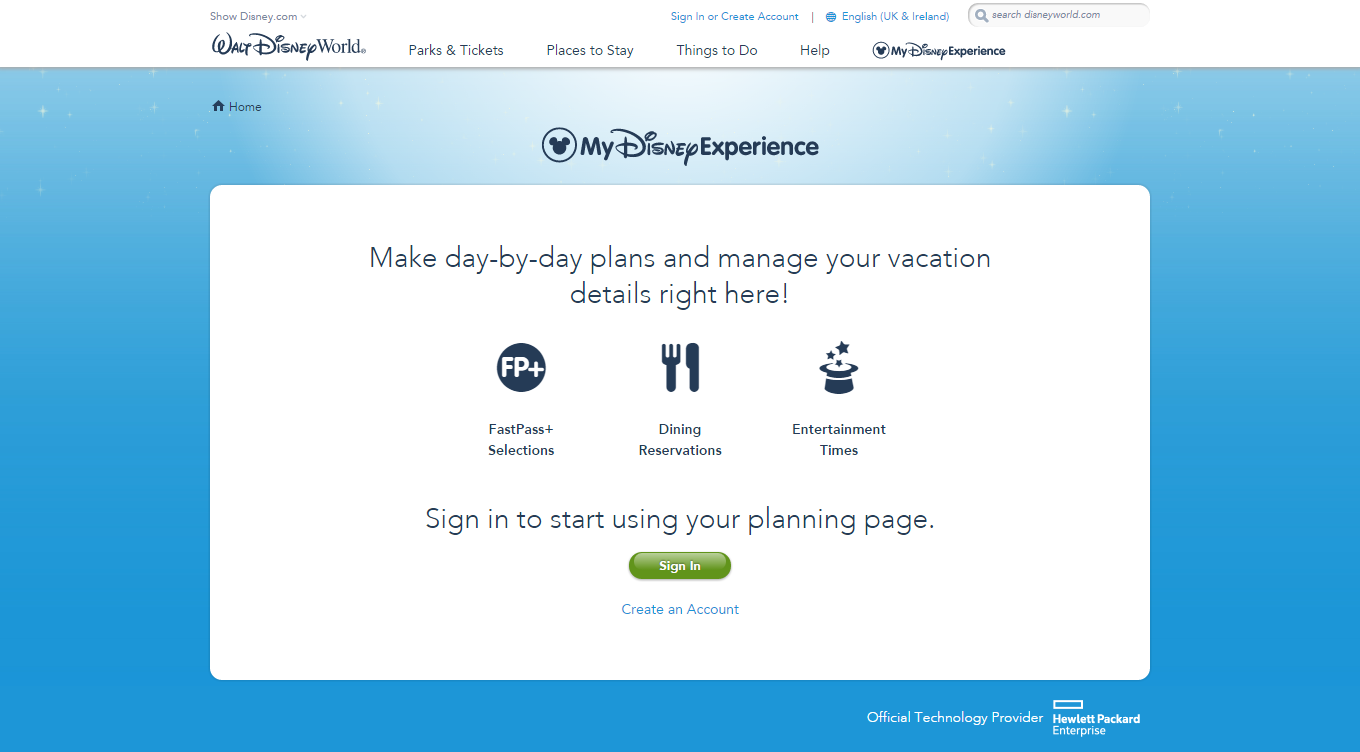
Book Character Meals, Fastpasses & more
My Disney Experience allows you to book your dining reservations; on-site guests can do this 180 days in advance and off-site guests 30 days. By doing this we have secured all the character dining experiences we wanted, including the much-coveted Be Our Guest.
As well as dining plans, you can pre-book three Fastpasses per day. This means we’ve been able to settle on our itinerary and planned in advance which parks we will visit each day – I then booked Fastpasses for the rides we all want to do together, like Soarin’ at Epcot, meaning our waits will be much shorter.
In addition the Fastpasses and the dining we have also made notes that show in our plans so that we don’t forget anything! For example, Erin is being treated to the Bibbidi Bobbidi Boutique princess makeover (though I think I am even more excited than she is!).
We also have the Memory Maker photo package so the photos will be available for all my friends and family to view when the holiday is finished. This means that all of us will be able to print the images and keep those magical memories.
Using My Disney Experience
My Disney Experience is a working document and can be changed and adapted as often as you need. Nothing is fixed just because you make the plans, so they can change as often as you change your mind!
As well as logging in on your computer, you can download the My Disney Experience App on your phone or tablet, which means you can keep using it even when you’re actually at Disney World!
Using the programme is straightforward once you’re set up, but I had a couple of glitches when setting up for a large group. For example, I had an issue with my eldest daughter not showing up in the reservation, but a quick call to the web support team at Disney soon had it sorted. Disney were great, staying on the phone until it was all sorted. Such great customer service that I couldn’t fault.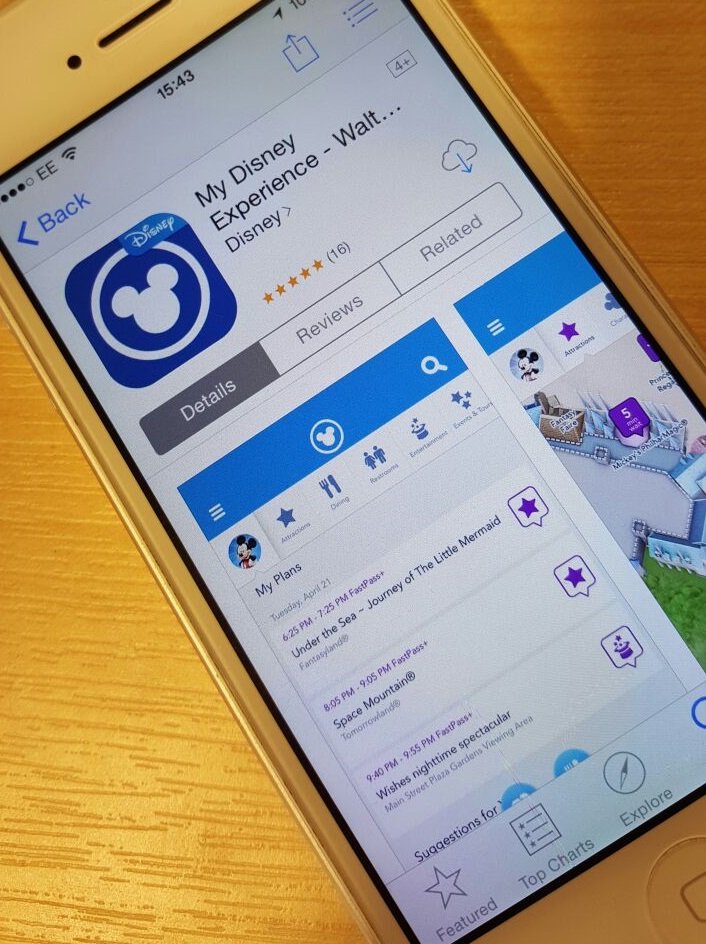
Disney’s Magic Bands
Lastly, and one of the most exciting aspects is that My Disney Experience lets you customise the name and colour of your Magic Band, which is your key to Disney World!
Your Magic Band is your room key, your ticket, your meal credits and Fastpasses. My lot have had great fun choosing their colours and can’t wait to pick them up when we get to our hotel.
Find out more about Disney Magic Bands
I fully recommend using My Disney Experience to plan your trip, and don’t forget to add the app to your phone so you can view your plans while you’re in the parks!
My Top Tips for using My Disney Experience:
- Use your Fastpasses for rides you want to do together, so your group’s queueing times will be shorter.
- Book dining reservations to the popular restaurants as early as possible
- Remember to cancel any dining reservations you don’t require, as they are linked to your credit card at the time of booking and you will be charged for a no-show.
- Get the app, so you can see and alter your plans on-the-go when you’re in the parks
- Make use of the notes section, to keep track of everything you want to do!
- If you have any issues using My Disney Experience, give the Disney web support team a call – they’re really helpful!
Are you heading to Disney World? Find out everything you need to know about using My Disney Experience and Disney’s MyMagic+





Share